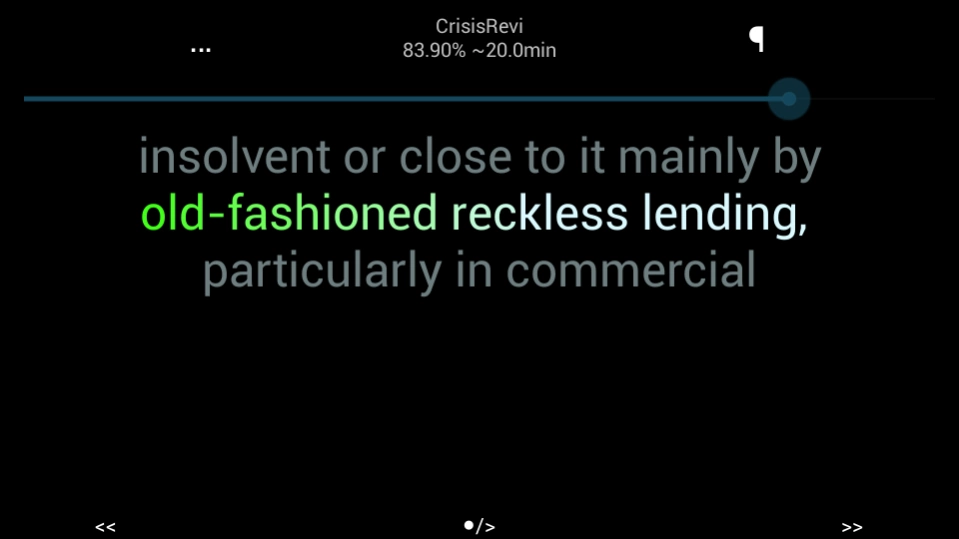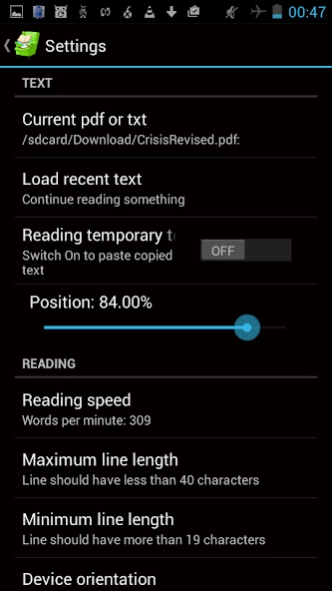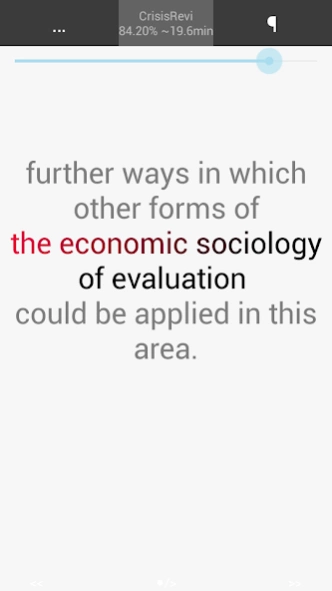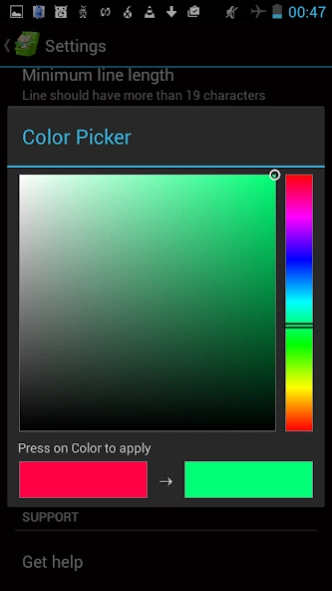Comfort Reader - speed reading 1.9.6
Free Version
Publisher Description
Comfort Reader - speed reading - the app that makes reading e-books enjoyable
Comfort Reader makes reading e-books easier for you. It streams any text directly to your eyes. Smart text processing and colored letter animation help you to recognize and understand text faster and better. Reading an ebook will seem just like watching a film - at the speed that works best for you.
Main features:
- supported file formats: txt and pdf
- displays just the current phrase you are about to read
- makes sure that associated words won't get chopped randomly (as in conventional Speed Reading Apps with Rapid Serial Visual Presentation)
- creates a fluent stream of text at your desired speed
- colored letter animation stimulates better concentration and comprehension
- trains your reading, reduces regression and expands your vision span
- fully customizable text appearance and reading configuration
About Comfort Reader - speed reading
Comfort Reader - speed reading is a free app for Android published in the Reference Tools list of apps, part of Education.
The company that develops Comfort Reader - speed reading is Michael Schlauch. The latest version released by its developer is 1.9.6.
To install Comfort Reader - speed reading on your Android device, just click the green Continue To App button above to start the installation process. The app is listed on our website since 2019-12-14 and was downloaded 16 times. We have already checked if the download link is safe, however for your own protection we recommend that you scan the downloaded app with your antivirus. Your antivirus may detect the Comfort Reader - speed reading as malware as malware if the download link to com.mschlauch.comfortreader is broken.
How to install Comfort Reader - speed reading on your Android device:
- Click on the Continue To App button on our website. This will redirect you to Google Play.
- Once the Comfort Reader - speed reading is shown in the Google Play listing of your Android device, you can start its download and installation. Tap on the Install button located below the search bar and to the right of the app icon.
- A pop-up window with the permissions required by Comfort Reader - speed reading will be shown. Click on Accept to continue the process.
- Comfort Reader - speed reading will be downloaded onto your device, displaying a progress. Once the download completes, the installation will start and you'll get a notification after the installation is finished.